Top 10 Operations Management Software In 2026
- Published On:
- App Builder, Operations Management
Operations management software has become an essential tool for businesses looking to streamline processes, increase efficiency, and improve overall productivity. As industries evolve, the need for intuitive, scalable, and customizable solutions has grown.
Whether you’re managing inventory, human resources, or project workflows, the right operations management software helps businesses reduce operational bottlenecks and improve decision-making. In this blog, we’ll explore the top 10 operations management software solutions in 2026 that have been recognized for their reliability, user-friendliness, and powerful features.
1. Knowella
Why Use Knowella?
Knowella is an innovative operations management software designed to simplify and optimize workflows, ensuring smooth business operations across various industries. Its user-friendly platform is tailored for businesses looking to improve task management, project tracking, and communication.
Whether it’s managing supply chains, customer service, or human resources, Knowella offers a comprehensive suite of features that allow teams to stay organized and productive. The platform’s intuitive interface and customizable tools ensure businesses can adapt it to their specific needs, helping streamline processes and reduce time spent on manual tasks.
Knowella’s cloud-based solution ensures real-time collaboration, accessibility, and scalability, making it ideal for businesses of all sizes. With Knowella, teams can quickly assign tasks, track progress, and generate detailed reports, all in one place.
Top Features:
- Real-Time Project Tracking: Track project milestones, tasks, and deadlines in real time to ensure everything stays on schedule.
- Customizable Workflows: Tailor workflows to meet the specific needs of different teams and departments, ensuring flexibility and efficiency.
- Seamless Integration: Integrate Knowella with other business tools like CRM systems, accounting software, and marketing platforms to create a centralized hub for all operations.
- Cloud-Based Solution: Access the platform from anywhere, on any device, ensuring your team can collaborate and stay productive no matter where they are.
- Task Automation: Automate repetitive tasks to save time and reduce the risk of human error. Set up triggers to automatically assign tasks, send reminders, and update progress.
- Comprehensive Reporting and Analytics: Gain valuable insights into team performance, project progress, and operational efficiency with real-time data and detailed reports.
- Collaboration Tools: Enable seamless communication between team members with built-in chat, file sharing, and task commenting features.
Free Version: ✅ Available
Pricing: Contact Knowella for custom pricing plans
Platforms Supported: Web, iOS, Android
Explore: Visit Knowella
2. SafetyCulture
Why Use SafetyCulture?
SafetyCulture isn’t just for safety—it also helps improve employee engagement and communication. Through customizable forms, checklists, and task assignments, managers can collect feedback and recognize team performance in real-time. Its mobile-first approach helps frontline and remote teams stay connected and aligned.
Top Features:
- Create digital forms to gather staff feedback
- Assign tasks and track completion rates
- Monitor team sentiment and workplace satisfaction
Free Version: ✅ Yes (limited features)
Pricing: Starts at $24/month per user
Platforms: Web, iOS, Android
Explore More: Visit safetyculture.com
3. Zoho Projects
Why Use Zoho Projects?
Zoho Projects offers powerful tools for project management and collaboration. It helps teams track milestones, set deadlines, and ensure everything is on schedule. Ideal for businesses managing multiple projects or teams, Zoho Projects helps organize resources and workflows.
Top Features:
- Gantt charts and task tracking
- Customizable workflows for better management
- Collaboration tools for teams
- Integrated file sharing and task commenting
Free Version: ✅ Available
Pricing: Starts at $5/month per user
Platforms Supported: Web, iOS, Android
Explore: Visit Zoho Projects
4. Monday.com
Why Use Monday.com?
Monday.com is a visually intuitive platform that streamlines operations through easy-to-use dashboards. It’s ideal for teams working on complex projects with many moving parts. It supports task automation, real-time collaboration, and integrates with a wide range of business tools.
Top Features:
- Customizable workflows and dashboards
- Real-time collaboration tools
- Automation for repetitive tasks
- Extensive integrations with third-party apps
Free Version: ❌ Not available
Pricing: Starts at $10/month per user
Platforms Supported: Web, iOS, Android
Explore: Visit Monday.com
5. Trello
Why Use Trello?
Trello is a simple, visual tool that helps businesses manage their operations through boards, lists, and cards. Perfect for smaller teams, Trello helps you organize tasks and projects, ensuring that no detail is overlooked.
Top Features:
- Visual boards for easy task management
- Drag-and-drop interface
- Collaboration tools for teams
- Integration with popular tools like Slack and Google Drive
Free Version: ✅ Available
Pricing: Starts at $5/month per user
Platforms Supported: Web, iOS, Android
Explore: Visit Trello
6. Asana
Why Use Asana?
Asana is known for its project and task management capabilities. Teams can easily track projects, assign tasks, and collaborate in real-time. It’s perfect for businesses looking to improve team coordination and communication.
Top Features:
- Task assignment and progress tracking
- Real-time communication tools
- Calendar view for scheduling tasks
- Automated workflows
Free Version: ✅ Available
Pricing: Starts at $10.99/month per user
Platforms Supported: Web, iOS, Android
Explore: Visit Asana
7. Smartsheet
Why Use Smartsheet?
Smartsheet is a work management and automation platform used by businesses to manage operations, workflows, and collaboration. Its flexibility allows for custom solutions based on specific business needs.
Top Features:
- Advanced reporting and analytics
- Task automation and workflows
- Gantt chart and calendar views
- Seamless team collaboration
Free Version: ❌ Not available
Pricing: Starts at $7/month per user
Platforms Supported: Web, iOS, Android
Explore: Visit Smartsheet
8. Wrike
Why Use Wrike?
Wrike is a collaborative work management platform known for its scalability. It helps teams manage tasks, monitor deadlines, and collaborate effectively, especially useful for operations teams working across different departments.
Top Features:
- Task management and scheduling
- Customizable dashboards and reports
- Real-time collaboration
- Integrates with popular tools like Salesforce and Google Drive
Free Version: ✅ Available
Pricing: Starts at $9.80/month per user
Platforms Supported: Web, iOS, Android
Explore: Visit Wrike
9. ClickUp
Why Use ClickUp?
ClickUp is an all-in-one productivity tool designed to help teams manage everything from tasks to documents. It’s great for businesses that need to manage their entire workflow in one place.
Top Features:
- Customizable task views
- Real-time collaboration and chat
- Time tracking and goal setting
- Extensive reporting capabilities
Free Version: ✅ Available
Pricing: Starts at $5/month per user
Platforms Supported: Web, iOS, Android
Explore: Visit ClickUp
10. Teamwork
Why Use Teamwork?
Teamwork is a collaborative platform that helps teams manage projects, tasks, and communication efficiently. It’s great for businesses looking for a streamlined way to track operations, monitor team performance, and improve productivity.
Top Features:
- Task management with dependencies
- Time tracking and reporting tools
- Document collaboration
- Integration with popular tools like Slack and Google Drive
Free Version: ✅ Available
Pricing: Starts at $10/month per user
Platforms Supported: Web, iOS, Android
Explore: Visit Teamwork
Features To Consider For Operations Management Software
When choosing operations management software, it’s important to focus on a few key features that can make or break the effectiveness of the tool:
- Task Automation: Reduces manual workload and increases efficiency by automating repetitive tasks.
- Real-Time Tracking: Allows teams to monitor tasks and projects in real-time, helping to identify bottlenecks and keep operations flowing smoothly.
- Customizable Workflows: Ensures the software adapts to different departmental needs, allowing seamless integration into existing processes.
- User-Friendly Interface: Simplifies the user experience, making adoption easier and reducing the chances of confusion or errors.
Reporting and Analytics Tools: Provides data-driven insights into operational performance, helping managers identify areas for improvement and make informed decisions.
Conclusion
In 2026, operations teams need more than just task trackers, they need smart tools that boost collaboration, automate routine work, and deliver real-time insights. Knowella stands out for doing all of this with an intuitive interface and scalable features built for industries like logistics, manufacturing, and beyond.
From customizable workflows to powerful reporting, Knowella helps teams streamline processes, reduce errors, and stay aligned. It improves visibility, speeds up communication, and makes operations run smoother.
Ready to see how Knowella can sharpen your operations? Book a demo or contact the team to get started.
The primary goal of industrial ergonomics is to create a harmonious balance between workers, their tasks, and the tools they use. Key objectives include:

Build apps and automate frontline workflows without coding. Learn how a no-code automation platform reduces costs, improves development speed, and empowers teams.

Compare the top no-code USA app builders for custom operations. See how Knowella leads with AI workflows, safety tools, and end-to-end process automation.
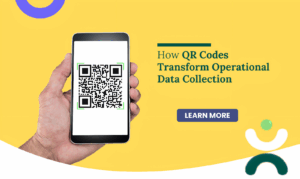
Learn how QR codes transform operational data collection and management. Boost efficiency, reduce errors, and modernize your data workflows today.